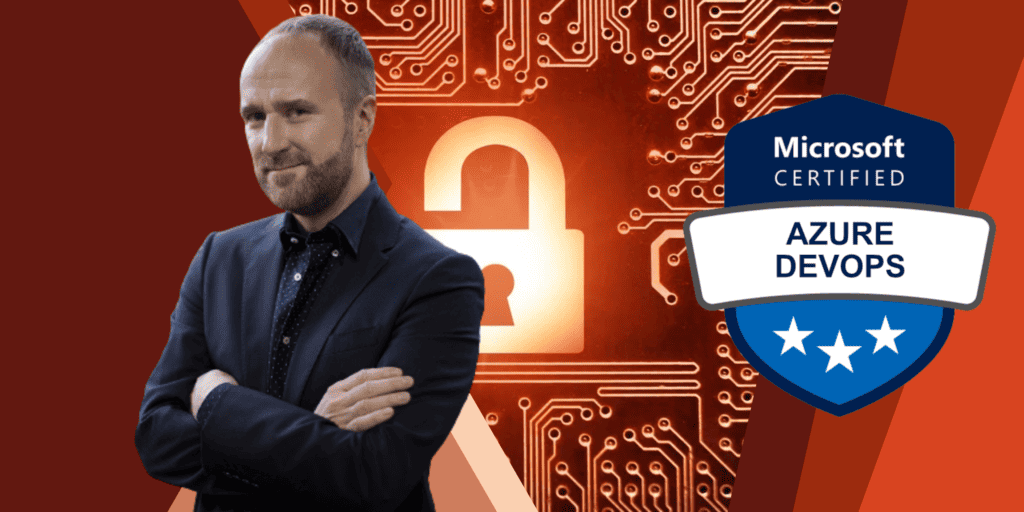
AZ-400: Microsoft Azure DevOps
In this 4-day training, you will learn how to design and implement DevOps processes and practices for the Microsoft Azure environment. The course will teach you how to facilitate communication across your team, manage source control and artefact repositories, define and implement continuous integration and delivery pipelines in your organization, and how to set up a release management strategy. All the skills you need to become a Microsoft DevOps Expert!
This training prepares you for the Designing and Implementing Microsoft DevOps Solutions exam and certification.
Here’s What You’ll Get

Live Training Days

Lab Assignments
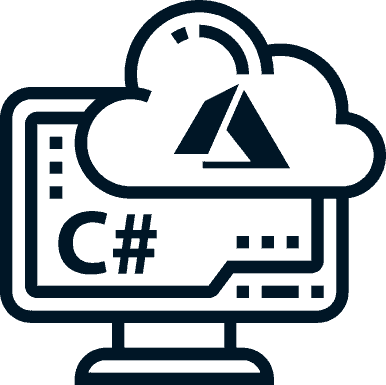
Azure Sandbox

Practice Exam

Exam Voucher

Day Lab Access
Training Details
You will learn how to develop an instrumentation strategy, a site reliability engineering strategy, and a security and compliance plan. In addition, I’ll teach you to manage source control, facilitate communication and collaboration, define and implement continuous integration, and set up continuous delivery and release management strategies. Moreover, you will discover how to optimize feedback mechanisms, consolidate artifacts, scale Git for the enterprise… and much more! The training combines lectures with lab exercises to help you understand the contents.
As part of this training, you´ll receive an Azure Pass with credits to spend on your own cloud services. The pass is valid for 30 days.
Format: Classroom.
Content: training manual, case studies, Azure cloud credit, practice exam, and an exam voucher.
Requirements: a laptop with a web browser installed. Chrome or Edge is recommended. Students must have previous experience deploying or administering Azure resources.
Support: Live classroom support.
Associated certification: Microsoft Azure Developer.
Training Curriculum
Introduction
Planning for DevOps
Transformation Planning
Project Selection
Team Structures
Migrating to DevOps
Module Review and Takeaways
Lab Exercises
Getting Started with Source Control
What is Source Control?
Benefits of Source Control
Types of Source Control Systems
Introduction to Azure Repos
Introduction to GitHub
Migrating from TFVC to Git
Module Review and Takeaways
Lab Exercises
Managing Technical Debt
Identifying Technical Debt
Knowledge Sharing within Teams
Modernizing Development Environments with Codespace
Module Review and Takeaways
Lab Exercises
Working with Git for Enterprise DevOps
How to Structure your Git Repo
Git Branching Workflows
Collaborating with Pull Requests
Why Care About Git Hooks
Fostering Inner Source
Managing Git Repositories
Module Review and Takeaways
Lab Exercises
Configuring Azure Pipelines
The Concept of Pipelines in DevOps
Azure Pipelines
Evaluate Use of Hosted vs Self-hosted Agents
Agent Pools
Pipelines and Concurrency
Azure DevOps and Open-source Projects
Azure Pipelines YAML vs Visual Designer
Module Review and Takeaways
Lab Exercises
Implementing Continuous Integration Using Azure Pipelines
Continuous Integration Overview
Implementing a Build Strategy
Integrate with Azure Pipelines
Integrating External Source Control with Azure Pipelines
Set up Self-hosted Agents
Module Review and takeaways
Lab Exercises
Managing Application Configuration and Secrets
Introduction to Security
Implement a Secure Development Process
Rethinking Application Configuration Data
Manage Secrets, Tokens, and Certificates
Integrating with Identity Management Systems
Implementing Application Configuration
Module Review Questions
Lab Exercises
Implementing Continuous Integration with GitHub Actions
GitHub Actions
Continuous Integration with GitHub Actions
Securing Secrets for GitHub Actions
Module Review Questions
Lab Exercises
Designing and Implementing a Dependency Management Strategy
Packaging Dependencies
Package Management
Migrating and Consolidating Artifacts
Package Security
Implement a Versioning Strategy
Module Review and Takeaways
Lab Exercises
Designing a Release Strategy
Introduction to Continuous Delivery
Release Strategy Recommendations
Building a High-quality Release Pipeline
Choosing the Right Release Management Tool
Module Review and Takeaways
Lab Exercises
Implementing Continuous Deployment Using Azure Pipelines
Create a Release Pipeline
Provision and Configure Environments
Manage and Modularize Tasks and Templates
Configure Automated Integration and Functional Test Automation
Automate Inspection of Health
Module Review and Takeaways
Lab Exercises
Implementing an Appropriate Deployment Pattern
Introduction to Deployment Patterns
Implement Blue-Green Deployment
Feature Toggles
Canary Releases
Dark Launching
A/B Testing
Summary and Resources
Progressive Exposure Deployment
Module Review and Takeaways
Lab Exercises
Managing Infrastructure and Configuration Using Azure Tools
Infrastructure as Code and Configuration Management
Create Azure Resources Using ARM Templates
Create Azure Resources Using Azure CLI
Azure Automation with DevOps
Desired State Configuration (DSC)
Module Review and Takeaways
Lab Exercises
Third Party Infrastructure as Code Tools Available with Azure
Chef
Puppet
Ansible
Terraform
Module Preview and Takeaways
Lab Exercises
Managing Containers Using Docker
Implementing a Container Build Strategy
Implementing Docker Multi-Stage Builds
Module Review and Takeaways
Lab Exercises
Create and Manage Kubernetes Service Infrastructures
Azure Kubernetes Service
Kubernetes Tooling
Integrating AKS with Pipelines
Module Review and Takeaways
Lab Exercises
Implementing Feedback for Development Teams
Implement Tools to Track System Usage, Feature Usage, and Flow
Implement Routing for Mobile Application Crash Report Data
Develop Monitoring and Status Dashboards
Integrate and Configure Ticketing Systems
Module Review and Takeaways
Lab Exercises
Implementing System Feedback Mechanisms
Site Reliability Engineering
Design Practices to Measure End-User Satisfaction
Design Processes to Capture and Analyze User Feedback
Design Processes to Automate Application Analytics
Managing Alerts
Blameless Retrospectives and a Just Culture
Module Review and Takeaways
Lab Exercises
Implementing Security in DevOps Projects
Security in the Pipeline
Azure Security Center
Module Review and Takeaways
Lab Exercises
Validating Code Bases for Compliance
Open-Source Software
Managing Security and Compliance Policies
Integrating License and Vulnerability Scans
Module Review and Takeaways
Lab Exercises
Request A Classroom Training
Feel free to request a classroom training with me by filling in this contact form. I will contact you asap to discuss your business requirements, team size and preferred location of the training to make sure your team members get what they need.
A typical classroom training can usually be scheduled within 30 days and can accommodate up to 15 people on-site or online.
Looking For Something Else?
Related Online Training
Would you rather train in your own time and at your own pace? Then please check out my online leadership training courses.
Neil Cain, online student
See Me In Action
DEVOPS TRAINING FOR SUPERUSERS IN HILLERøD, DENMARK
In 2022 I gave an AZ-400 DevOps training in Hillerød, Denmark for Superusers. The training venue is Karlebogard, a majestic villa built in 1923 and packed to the brim with antiques collected by owners Aage and Mabel Ancker during their travels around the world. Thirty years ago Superusers moved in and took over the renovations and maintenance of the building.
Superusers invited me to come to Denmark and provide a DevOps training for their students. I took this picture during our lunch break. Check out the intricate wood panels that cover all the walls in the background.
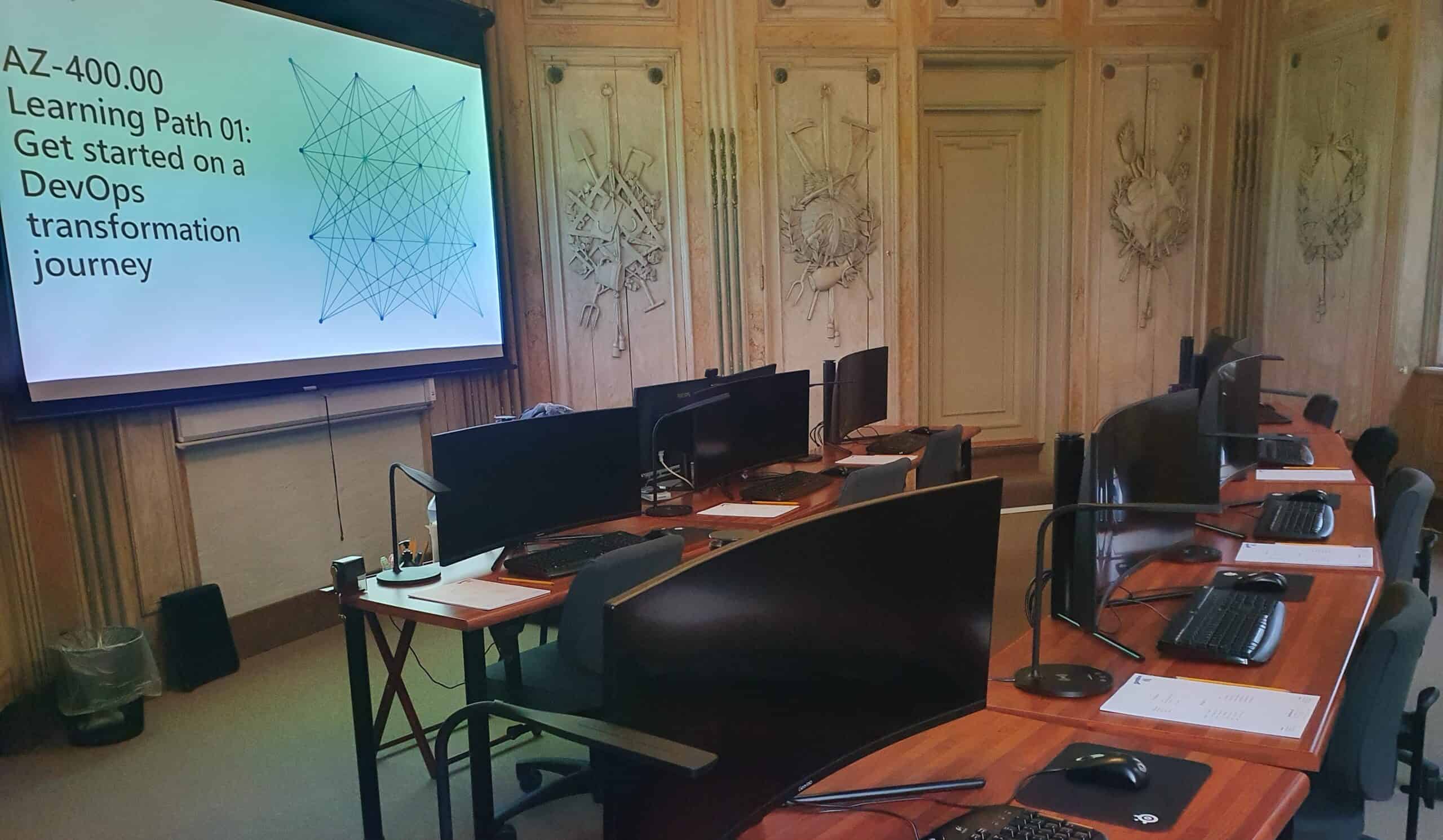
Frequently Asked Questions
- Classroom Training
- Microsoft Training
- Online Training
- Misc




